HDMI, or High-Definition Multimedia Interface, is a common interface for transmitting uncompressed digital video and audio streams. The HDMI system provides high data quality for both video and audio in a single cable.
HDMI cables feature connectors with 19 pins on both ends of the cable. These pins allow for both High Definition video and audio to be transmitted at high speeds.

Table of contents
Where are HDMI Cables Used?
HDMI has become the standard for many different devices – Blu-ray players, gaming consoles, LCD and Plasma Televisions, etc. HDMI ports also exist on the newest computer multimedia cards.
Like many other computer cables, manufacturers produce HDMI cables with stringent standards. Newer cables have more bandwidth than their predecessors and are backward compatible. They can work with older HDMI-capable devices. The newest widely-available HDMI cables meet the 1.3b standard, and it’s best to purchase HDMI 1.3b cables if possible.
Used HDMI Cables
Sustainability is important and used HDMI cables work as well as new cables. Check to make sure the cable has not been damaged (especially the connectors) before using it.
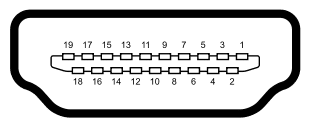
HDMI Cable History & Standards
HDMI stands for High Definition Media Interface. Before these cables came to market around 2013, TVs used ‘Standard Definition’ media playing technology. The output of standards before HDMI was feeble with an almost square aspect ratio of 4:3 and a resolution of 704 x 480 pixels.
The older analog media system used varying levels of electrical current as inputs. This analog system also used a picture interlacing feature where every moving image frame contained half of its full picture.
The new media ecosystem has entered the digital age, and HDTVs are common. Technically, this digital media rendering system uses information packets in binary forms(1s and 0s). These binary values snake through the HDMI cables as electrical pulses and are media inputs at the signal receiving ends.
Current HDTV resolution is significantly better than older methods. Pictures have a rectangular (16:9) aspect ratio with high definition resolutions of up to 1920 x 1080 pixels. In addition to this, HDMI signals are progressive. This means that while traveling through the HDMI cable, each image frame is a whole picture.
HDMI Cables and New HDMI Standards
New standards mean more pixels, which has resulted in wider TV screens and much-improved sound systems. HDMI connections provide more data much faster. Current HDMI cables provide a 1080p video signal with an 8 channel wide audio signal that is good enough to handle a 7.1 channel home theater.
Moreover, HDMI cable has two categories based on the speed of the signal being processed. Category 1 has a 74.25 MHz speed, and Category 2 delivers 340 MHz. Most HDMI smart consumer electronics use Category 2 cables.
There are also two distinct categories of HDMI cables based on the number of pins in their connectors. The Category A-type HDMI cables have 19 pin connectors, and Category B-type cables come with 29 pin connectors. Most of the existing HDMI world uses type-A connectors, and smaller digital electronic devices use type-B connections.
Data & Security in the HDMI Age
HDMI technology protects data during the transfer of information. HDMI Technology uses an authentication protocol or high-bandwidth digital copy protection. This type of data transfer process is known as a ‘Handshake.’
This end-to-end encryption process is coupled with two data sets found with each HDMI device – Identification Data and Encryption Data. These are stored in the device’s EDID or the ‘Extended Device Identification Data’ chip.
When HDMI cables are used, the data source point or a sender device (like a blu-ray cd player) checks for the receiver device’s authentication key (like a home theater or an HDTV ). If there is a match, then the sending device generates a unique encryption key and shares it with the receiving device.
Basically, this is a secret key that is shared. Thus, it’s called an end-to-end data security standard and the entire process is completed in the flash of an eye.
How Data Transmission Happens
HDMI technology uses a unique process for moving information in binary or digital signals – TMDS or ‘’ Transition Minimized Differential Signalling.” This is a digital signal encoding technique that prevents signal corrosion during travel through the HDMI cables.
- The sending device encodes the signal heads, curbs down the number of transitions, or, simply put, the number of changes between 0 and 1 preserve the generated signals’ quality. A pair of twisted cables also carry the ‘inverse’ or the exact opposite of the core signals.
- The receiving end decodes the signal and measures the difference between the original signal with its inverse value. Finally, the value of this differential is used to recoup the losses of the signal heads.
Conclusion – HDMI Cables
HDMI cables have provided a big leap in speed and security, but technology continues to improve at a rapid pace. It would be best if you were using the technology wherever possible, but before making a purchase, check to make sure you are using the most current technology.
