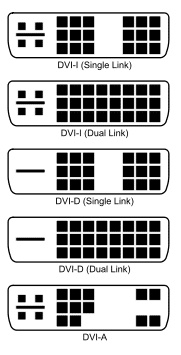
DVI, or digital visual interface, is a video interface that maximizes the visual quality of display devices like LCD screens and digital projectors. DVI cables come with five different types of connectors: DVI-I single link, DVI-I dual link, DVI-D single link, DVI-D dual link, and DVI-A.
The connector names indicate their functionality. “I” stands for integrated, and DVD-I cables can hangle both digital and analog signals, while “D” stands for digital, and DVD-D cables can only handle digital signals. Single link DVI is able to transfer 1920 x 1080 resolution, while dual link is able to transfer 2048 x 1536 resolution. Finally, DVI-A cables support only an analog signal.
Products on the market use just about all of these different types of connectors except for DVI-A connectors, which are rare. Therefore, it’s important to read the manual that came with your product or visually inspect the port in order to determine the type of cable you need. That said, there is some compatibility between cables, as described below.
It is NOT possible to connect a DVI-I connector to a DVI-D port, but it IS possible to connect a DVI-D connector to a DVI-I port. This is because DVI-I connectors have a longer flat pin than DVI-D connectors. When it doubt, it’s usually best to purchase a DVI-D cable, since these cables offer the greatest compatibility. Check your connection or read your product’s manual to determine whether you should choose a dual link or single link cable.
